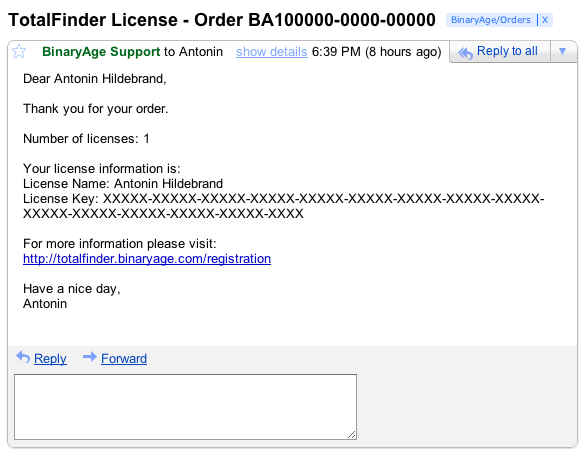TotalFinder was discontinued and is no longer offered for sale. Please read our blog post with announcement here.
Thanks for considering buying TotalFinder
The process is straight-forward and should take less than 5 minutes in 3 steps.
Step 1: Buy a license from the web store
Go to the store via the top menu of www.binaryage.com.
If you’re considering buying also a TotalSpaces license, you should buy the “BinaryAge Bundle” at a better price.
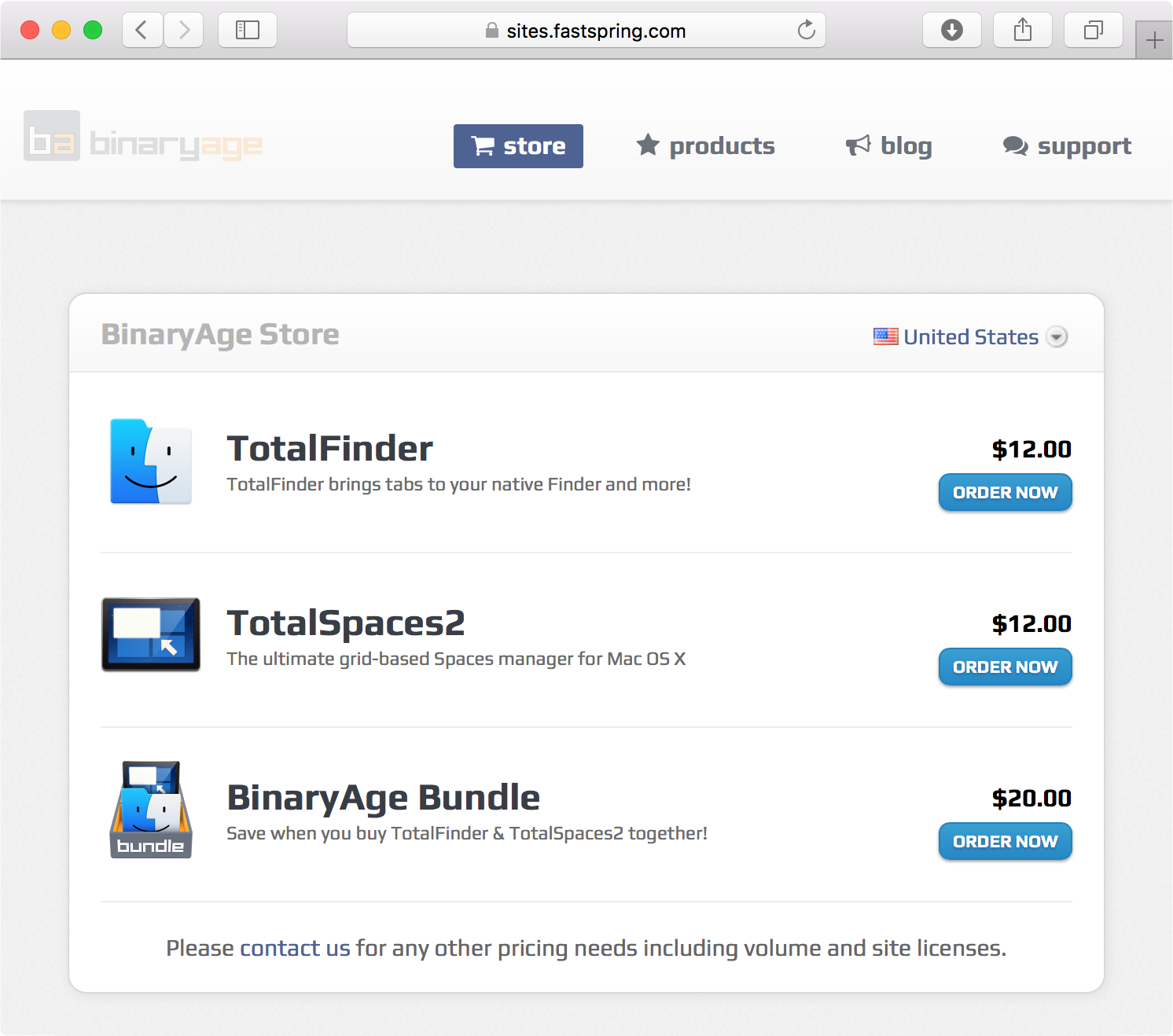
Alternatively you can go directly via “Buy TotalFinder” button at totalfinder.binaryage.com:
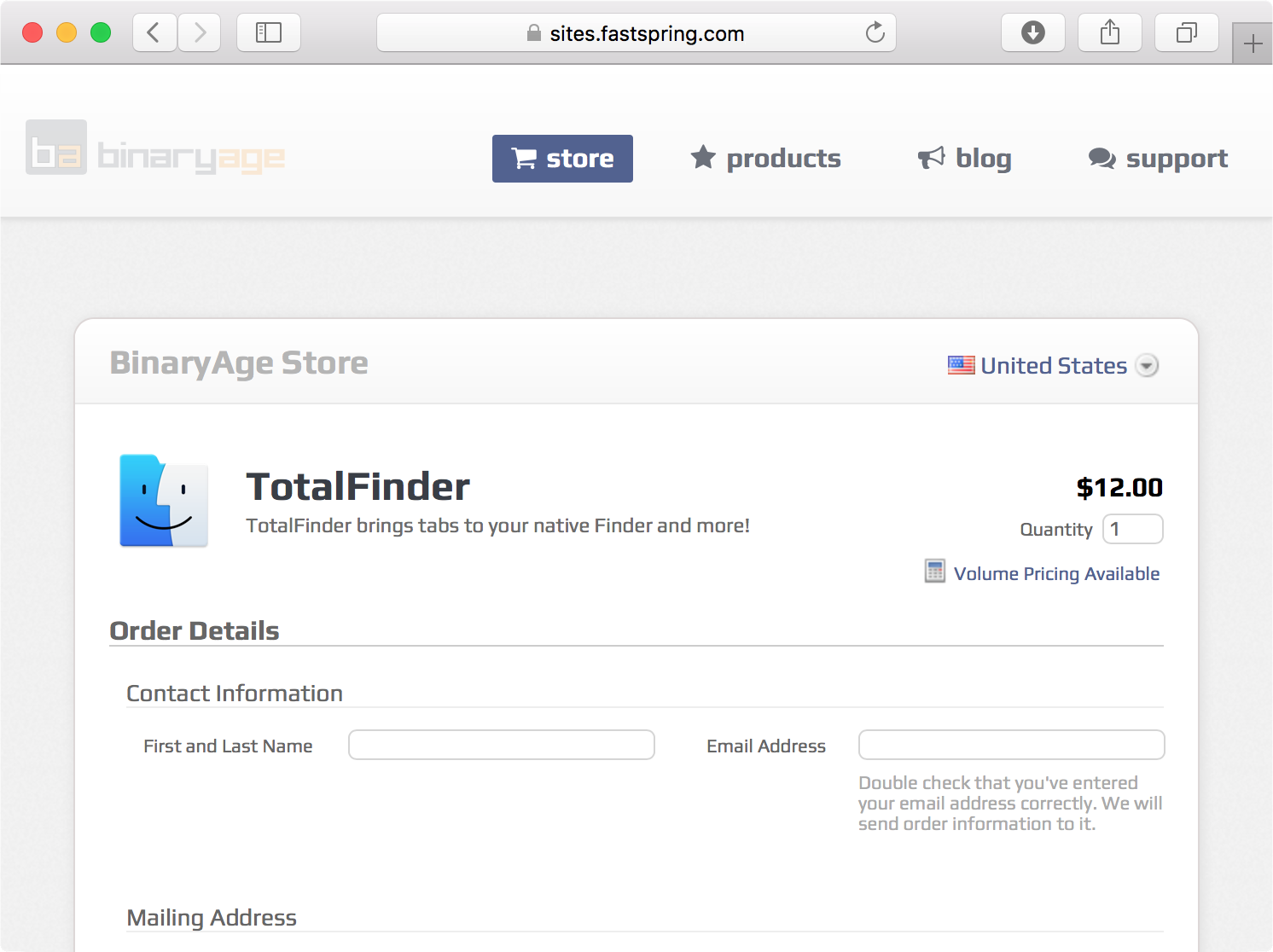
Step 2: Wait for an email with “TotalFinder License” in the subject
In most cases you should get it instantly after the payment.
We all know that even important emails can sometimes end up in a spam folder. Please double check your spam before you report a missing email. I’m using FastSpring which has been rock-solid. A mistake by our email robot is unlikely.
In my Gmail the message looks like this: